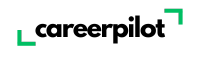A strong resume heading is the first thing recruiters see when they look at your application. It’s your professional introduction, setting the stage for your skills, experience, and qualifications. But how do you craft a header on a resume that grabs attention and makes the best first impression?
In this guide, we’ll cover everything you need to know about resume headings, from formatting and essential details to resume header examples that will help you stand out.
Key Takeaways
- Your resume heading should be clear, professional, and easy to read. It’s the first thing recruiters see, so it must include your name, contact details, and optional extras like a LinkedIn profile or job title to make a strong first impression.
- Formatting matters—keep it clean and ATS-friendly. Use a larger font for your name (16–20 pt) and a standard font (11–12 pt) for other details. Avoid images, tables, or unusual formatting to ensure your resume passes applicant tracking systems.
- Only include essential contact details. Your full name, phone number, professional email, and location (city & state or remote) are must-haves. A LinkedIn profile and portfolio link can be beneficial, but avoid listing multiple phone numbers or your full home address.
- A resume title is different from a resume heading. While your resume heading contains your personal information, a resume title highlights your expertise or career focus and can be placed below the header.
What Is a Resume Heading?
A resume heading (also known as a resume header) is the section at the top of your resume that includes your name, contact details, and sometimes additional elements like your job title or LinkedIn profile. It’s the first thing recruiters see, so it must be clear, professional, and easy to read.
A well-designed header on a resume helps ensure that hiring managers can quickly identify who you are and how to reach you.
Why Is Your Resume Header Important?
Your resume header serves several crucial functions:
- Makes a Strong First Impression: Your name and contact information should be easy to find at a glance.
- Enhances Readability: A well-structured header makes your resume look polished and organized.
- Ensures Easy Contact: Recruiters should never have to dig for your phone number or email.
- Optimized for Applicant Tracking Systems (ATS): Proper formatting ensures your resume isn’t discarded by automated filters.
A poorly formatted or missing resume heading can result in lost job opportunities simply because recruiters can’t easily contact you.
Essential Elements of a Resume Header
To create a resume heading that is both professional and effective, include the following key elements:
1. Your Full Name
Your name should be the largest text in the resume heading, ideally in bold and in a font size slightly larger than the rest of your resume. Avoid nicknames unless they are commonly used in professional settings.
Example:
Johnathan Smith (Good) ✅
Johnny “The Closer” Smith (Bad) ❌
2. Your Job Title (Optional but Recommended)
Including a job title helps set the tone for your resume, making it clear what role you’re applying for. You can use your current title or the job title from the job description.
Example:
Johnathan Smith
Marketing Manager
3. Phone Number
List a personal phone number where you can be reached. Avoid using a work phone number unless explicitly relevant.
Example:
📞 (123) 456-7890
4. Professional Email Address
Use a professional email address that includes your name. Avoid outdated domains (e.g., AOL, Hotmail) or unprofessional usernames.
Example:
✅ [email protected]
❌ [email protected]
5. LinkedIn Profile (Highly Recommended)
Many recruiters look at LinkedIn profiles before making hiring decisions. Adding a LinkedIn on resume link can give them easy access to your professional history and endorsements.
Example:
linkedin.com/in/johnsmith
Learn more about adding LinkedIn to your resume here
6. Location (City & State or Remote)
You don’t need to list your full home address. Simply including your city and state (or indicating that you are open to remote work) is enough.
Example:
New York, NY | Open to Remote
7. Portfolio or Website (If Applicable)
If you’re in a creative or technical field, adding a link to your portfolio or website can be a great way to showcase your work.
Example:
portfolio.johnsmith.com
Resume Header Formatting Best Practices
A poorly formatted resume heading can be distracting and make your resume harder to read. Follow these best practices to ensure clarity and professionalism:
Do’s
✔ Use a larger font for your name (16-20 pt) and a standard font for the rest of the header (11-12 pt).
✔ Keep your header aligned (centered or left-aligned works best).
✔ Use consistent formatting throughout the document.
✔ Include only necessary details (avoid excessive information).
Don’ts
❌ Don’t include your full home address—it’s unnecessary.
❌ Avoid using multiple fonts or colors that reduce readability.
❌ Don’t list multiple phone numbers or email addresses.
Resume Header Examples
Basic Resume Header Example
Johnathan Smith Marketing Manager 📍 New York, NY | 📞 (123) 456-7890 | 📧 [email protected] 🔗 linkedin.com/in/johnsmith
Creative Professional Resume Heading Sample
Emma Johnson Graphic Designer | Branding & UI/UX Specialist 📍 Los Angeles, CA | 📞 (555) 123-4567 | 📧 [email protected] 🌎 emmajohnsondesigns.com | 🔗 linkedin.com/in/emmajohnson
Tech Industry Resume Heading Example
Michael Davis
Software Engineer | Full-Stack Developer
📍 Remote | 📞 (789) 555-1234 | 📧 [email protected]
🔗 github.com/michaeldavis | 🔗 linkedin.com/in/michaeldavis
Need help choosing a resume title? Read this guide
Common Resume Heading Mistakes to Avoid
Even a small mistake in your resume heading can hurt your chances. Here are some common errors and how to avoid them:
🚫 Unprofessional Email Addresses – Stick to your first and last name.
🚫 Too Much Information – Keep it simple with only essential details.
🚫 Incorrect Contact Details – Double-check your phone number and email.
🚫 Inconsistent Formatting – Ensure fonts, spacing, and alignment are uniform.
Should You Include a Photo in Your Resume Header?
In most cases, a photo on your resume is unnecessary and may not be ATS-friendly. However, in certain industries (e.g., acting, modeling, or international job applications), it might be expected.
Final Thoughts
Your resume heading is the gateway to your application—it should be clear, professional, and easy to read. By following the tips in this guide and using the resume header examples provided, you’ll ensure that recruiters can quickly find and contact you.
Before submitting your resume, always proofread your header and test all links to make sure everything is accurate.
Want to improve the rest of your resume? Check out our guides on:
🔹 How to Write a Resume Title
🔹 How to Add LinkedIn to Your Resume
🔹 Should You Include a Photo on Your Resume?
By optimizing your resume heading, you’ll set yourself up for more interviews and job opportunities!
By following these best practices and avoiding common mistakes, your resume heading will help you stand out and make a strong first impression!
FAQ
What’s the difference between a resume heading and a resume title?
A resume heading (or resume header) refers to the section at the top of your resume that includes your name and contact details. A resume title, on the other hand, is a brief phrase that highlights your professional expertise or career focus, often placed within or right below the header.
Should my resume header be centered or left-aligned?
Either format is acceptable. Centered headers create a balanced look, while left-aligned headers are more traditional and ATS-friendly. If in doubt, left alignment is the safest choice.
Can I include my LinkedIn profile in my resume heading?
Yes! Adding your LinkedIn on your resume is a great way to provide recruiters with more insight into your professional background. Just make sure your LinkedIn profile is up-to-date and optimized.
Do I need to include my full address in my resume heading?
No, listing your full home address is outdated and unnecessary. Instead, just include your city and state (e.g., “Los Angeles, CA”) or indicate that you’re open to remote work.
Should I include a photo in my resume header?
In most cases, no. Including a photo on a resume is only necessary in industries like acting, modeling, or when applying to jobs in countries where it’s expected. Otherwise, it’s best to leave it out to avoid potential bias and ATS filtering issues.
What should I do if I have multiple phone numbers or emails?
Stick to one professional phone number and one email address to avoid confusion. Using multiple contacts can make it harder for recruiters to reach you efficiently.
What’s the best font size for a resume heading?
- Your name: 16–20 pt (largest text on your resume)
- Other details (job title, contact info): 11–12 pt
Keeping your header font consistent with the rest of your resume ensures readability and a polished appearance.
Should I include a professional website or portfolio in my resume header?
If you have a personal website, portfolio, or GitHub profile relevant to your industry, you should absolutely include it. This is particularly useful for creative professionals, writers, designers, and developers.
How can I make my resume header ATS-friendly?
To ensure your resume heading passes ATS filters:
- Use standard fonts (Arial, Calibri, Times New Roman)
- Avoid images, tables, or unusual formatting
- Clearly label sections (e.g., “Email:” before your email)