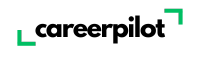Navigating the modern job market can be tough, especially with the widespread use of Applicant Tracking Systems (ATS). Nearly 75% of companies use ATS software to screen resumes, which means your application could be rejected before it even reaches a human recruiter.
For many job seekers, this automated screening can be a major roadblock if their resume isn’t optimized with the right keywords.
Understanding how to tailor your resume for ATS systems is key to getting noticed.
What Are ATS Resume Keywords?
ATS resume keywords are important words or phrases related to the skills and qualifications needed for a job. Companies use applicant tracking systems (ATS) to scan resumes and look for these keywords to find the best candidates. Without the right keywords, your resume might not even get seen by a person.
When you apply for a job, the ATS scans your resume to see if it includes keywords that match the job description. These keywords could be specific skills like “teamwork,” “communication,” or industry-related words like “coding” or “customer service.” These keywords are important because they show the company you have the skills they’re looking for.
To improve your chances of getting noticed, make sure your resume includes the right keywords from the job posting. For example, if you’re applying for a marketing job, using words like “social media” or “advertising” can help your resume stand out. But don’t just throw in random words; make sure they match your actual skills and experience.
The best way to pass the ATS is to carefully read the job description and use similar words in your resume. This will not only help you get past the system but also show the company that you understand what they need.
By using the right ATS resume keywords, you increase your chances of getting your resume noticed and landing the job.
Understanding ATS and Resume Keywords
Applicant Tracking Systems (ATS) are software applications that companies use to manage and filter job applications. These systems play a crucial role in the hiring process by scanning resumes for keywords that match the job description. For job seekers, this means that including the right resume keywords is essential to getting noticed.
Resume keywords are specific words or phrases that hiring managers use to quickly screen resumes and identify candidates who meet their qualifications. These resume keywords often include job titles, skills, and industry-specific terms. For example, if you’re applying for a software developer position, relevant keywords might include “programming,” “software development,” or “data analysis.”
Understanding how ATS works can give you a significant advantage. When you tailor your resume to include relevant keywords from the job description, you increase your chances of passing through the ATS filters and getting your resume in front the hiring manager. This is why it’s important to carefully read the job description and incorporate the key terms that align with your skills and experience.
By strategically using resume keywords, you can improve your chances of landing an interview and ultimately securing the job you want.
How to Find Resume Keywords?
Finding the right resume keywords is essential to getting noticed by employers, and it all starts with the job description. To create a strong list of keywords, don’t just look at one job posting—review multiple job descriptions for the same type of role.
This helps you build a “skills map” of the most commonly required skills, qualifications, and responsibilities. For example, if you’re applying for a marketing position, look at five or more job ads for marketing roles and take note of repeated terms like “SEO,” “content strategy,” or “data analysis.”
These recurring resume keywords are what hiring managers and ATS systems are scanning for. By mapping out these important terms, you can ensure your resume includes the key skills employers are consistently seeking.
Use a Resume Keyword Scanner
Another effective way to find resume keywords is by using a keyword scanner tool. These tools analyze job descriptions and highlight the most important ATS keywords for you. Instead of manually searching for key terms, a keyword scanner quickly identifies the specific words and phrases that ATS systems are likely to flag.
Once you run a job description through the scanner, you’ll get a list of the most relevant skills and qualifications to include in your resume. This ensures that you’re not missing any crucial keywords and gives you a better chance of passing through ATS filters.
Use Careerpilot AI Job Description Targeting to Find Keywords in Seconds
For a faster and more targeted approach, you can use Careerpilot’s AI Job Keyword Targeting feature. This tool allows you to instantly generate a list of the best keywords by simply uploading the job description.
The AI analyzes the job posting and highlights the most important skills, qualifications, and experience that should be included in your resume. With Careerpilot’s advanced AI-powered analysis, you can save time and ensure that your resume is optimized for the exact keywords employers and ATS systems are looking for.
This tool takes the guesswork out of keyword research, making it easier to tailor your resume to each job application and ensuring it includes the right ATS keywords.
By focusing on gathering keywords from multiple job descriptions, using a keyword scanner, and leveraging Careerpilot AI Job Keyword Targeting, you’ll significantly improve your resume’s chances of making it through ATS filters and landing in front of the hiring manager.
Research Industry-Specific Language
To ensure your resume aligns with what hiring managers and ATS systems are looking for, it’s important to use the right industry-specific language. Here are some tips to help you research and include relevant terms:
-
Use an AI Tool Like ChatGPT to Identify Industry Keywords
AI tools like ChatGPT can be a powerful resource for quickly identifying industry-specific keywords. Simply input a job description or ask the tool to provide common skills, technologies, or qualifications related to your field.ChatGPT can generate a list of relevant terms, helping you quickly understand what hiring managers and ATS systems are likely looking for in resumes.
-
Analyze Job Postings in Your Field
Look at multiple job postings in your target industry and take note of the common hard skills and soft skills required for each position.This will help you build a list of relevant keywords that are frequently mentioned, such as specific software tools, certifications, or job duties. These recurring skills and qualifications are likely what ATS systems will be scanning for.
-
Use LinkedIn to Identify Keywords from Professionals’ Profiles
LinkedIn is a great resource for researching professionals in your industry. By viewing profiles of people in similar roles, you can identify common resume keywords, skills, and qualifications they highlight in their summaries and experience sections.Pay attention to frequently listed tools, certifications, and key responsibilities—these can serve as important keywords to include in your own resume.
How to put keywords in a resume for applicant tracking systems?
If you want your resume to pass through an Applicant Tracking System (ATS), it’s important to use the right keywords. ATS systems scan resumes to find specific words that match the job description. Here’s how you can include keywords in your resume to improve your chances of getting an interview:
1. Include Job Related Keywords
Skills Keywords
In your resume’s skills section, add specific hard skills from the job description. These could be technical skills like “Python” or “Microsoft Excel,” or soft skills like “teamwork” or “leadership.” Make sure to use the exact words from the job listing. For example, if the job posting mentions “problem-solving,” include that term instead of something similar like “solving problems.”
Experience Keywords
For your work experience section, use keywords that show how you’ve used your skills in past jobs. Look at the job posting for specific phrases and use them in your resume. If the job ad says “managed teams,” use that same phrase when describing your past experience, like “Managed teams of up to 10 people.”
2. Include Industry Keywords
Along with job-specific keywords, include industry keywords that are important in your field. For example, if you’re applying for a job in marketing, you might want to include industry specific skills like “SEO,” “content creation,” or “social media management.” These keywords show that you understand the important tools and skills in your industry.
3. Consider Power Words & Resume Action Verbs
Action verbs like “led,” “created,” “developed,” or “improved” make your resume more exciting and show what you’ve accomplished. Instead of saying “Responsible for leading projects,” try “Led successful projects that increased revenue.”
These types of words make your experience stand out and show that you took action in your previous jobs.
4. Place Your Resume Keywords in the Right Location
It’s important to spread your keywords throughout your resume. Here’s where to put them:
-
Skills Section: Include the key resume skills directly from the job description.
-
Work Experience: Use keywords to describe what you did in previous jobs.
-
Resume Summary: Highlight your most important skills and accomplishments.
-
Education Section: Include any degrees or certifications mentioned in the job description.
5. Add Keywords in Your Title
Using the right job titles in your resume can make a big difference when it comes to ATS screening. Companies sometimes use different titles for similar roles, so tailoring your previous job titles to match the one you’re applying for can help the ATS recognize your qualifications.
For example, if you’re applying for a “Marketing Specialist” position but your last job title was “Marketing Coordinator” (with similar responsibilities), you can update your resume to say “Marketing Specialist.” This can help the ATS match your resume to the job listing, increasing your chances of being selected.
However, it’s important to stay honest. Don’t exaggerate your past titles. For instance, don’t change “Sales Associate” to “Sales Manager” if you didn’t actually hold a managerial position.
Tailor your job titles only when they accurately reflect your experience, keeping the language aligned with the job you’re applying for without inflating your responsibilities.
6. Add Keywords in Your Resume Headline
Your resume headline is the first thing recruiters and ATS systems notice, so it’s crucial to include relevant keywords here.
The headline is a short, powerful statement at the top of your resume that summarizes your skills and experience. By tailoring your headline to include key terms from the job description, such as the job title and important skills, you can make a strong first impression.
For example, if the job ad mentions “Project Manager with Agile Experience,” your headline could read, “Experienced Project Manager | Agile Methodology Expert.” This helps the ATS identify your resume as a strong match, and it immediately signals to recruiters that you have the qualifications they’re looking for.
This helps make sure the ATS finds your keywords, and your resume is easy to read for the hiring manager.
7. Use Spelling, Numbers, and Abbreviations Correctly
Make sure your resume uses the same spelling and abbreviations as the job description.
If the job ad uses “5+ years of experience,” write it the same way, instead of spelling out “five.” If the job mentions “BA” for Bachelor of Arts, don’t write it as “Bachelor’s degree.” Matching the formatting will help the ATS pick up on your qualifications.
8. Write Your Resume for Both the ATS and the Recruiter or Hiring Manager
While it’s important to include keywords for the ATS, your resume should also be clear and easy to read for people. Avoid stuffing your resume with too many keywords.
Make sure the sentences flow naturally and highlight your skills and experience in a way that makes sense. Once your resume passes the ATS, a recruiter will read it, so it needs to be professional and well-organized.
By following these steps, you’ll create a resume that not only gets through the ATS but also impresses the recruiter, increasing your chances of landing an interview.
ATS Resume Keywords Tips
To improve your chances of getting past an Applicant Tracking System (ATS), it’s important to format your resume correctly and avoid common mistakes. Here are some key tips:
Use the Right File Type
Make sure you save your resume in a format that can be easily read by ATS software. The most recommended formats are .docx (Microsoft Word) and .pdf.
However, check the job description or application instructions, as some systems may prefer one format over the other. Using the wrong file type could prevent the ATS from reading your resume correctly.
Avoid Images and Graphics
While it might be tempting to make your resume visually appealing with images or graphics, ATS systems often can’t process them. These elements can confuse the software, causing important information to be missed. Stick to text-only resumes with clear headings and sections, ensuring all the information gets scanned properly.
Avoid Jargon and Buzzwords
Stay away from using too much industry jargon or trendy buzzwords that might not be recognized by the ATS. Words like “guru,” “ninja,” or “rockstar” are examples of buzzwords that don’t add value and may be ignored by the ATS.
Instead, focus on clear, professional language and stick to the keywords mentioned in the job description. This way, the ATS will match your resume with the terms it’s programmed to search for.
By following these tips, you’ll help ensure your resume is both ATS-friendly and easy for recruiters to review.
Common Resume Keyword Mistakes to Avoid
When it comes to using keywords in your resume, there are several common mistakes that can hinder your chances of getting noticed. Here are some pitfalls to watch out for and how to avoid them:
-
Keyword Stuffing: Overloading your resume with keywords can make it look unnatural and may even trigger ATS filters. Instead, use keywords sparingly and ensure they fit naturally within the context of your sentences.
-
Irrelevant Keywords: Make sure the keywords you use are relevant to the job you’re applying for. Using unrelated keywords can make your resume seem unfocused and may confuse both the ATS and hiring managers.
-
Outdated Keywords: Stay current with industry terminology. Using outdated keywords can signal that you’re not up-to-date with the latest trends and practices in your field.
-
Lack of Context: Simply listing keywords isn’t enough. Use them in context to describe your skills and experience. For example, instead of just listing “project management,” you could say, “Led project management initiatives that improved efficiency by 20%.”
-
Not Tailoring Resume Keywords to the Job: Customize your resume for each job application by using keywords from the specific job description. This shows that you have the exact skills and qualifications the employer is looking for.
-
Not Using Action Verbs: Incorporate action verbs like “managed,” “created,” and “developed” to describe your accomplishments. This not only helps with ATS but also makes your resume more dynamic and engaging for human readers.
-
Not Using Keywords in the Right Sections: Distribute keywords throughout your resume, including the summary, skills section, and work experience. This ensures that the ATS can easily identify your qualifications.
-
Not Proofreading: Typos and grammatical errors can prevent your resume from passing ATS filters and can also leave a negative impression on the hiring manager. Always proofread your resume carefully.
By avoiding these common mistakes, you can create a resume that effectively uses keywords to pass through ATS filters and catch the attention of the hiring manager, increasing your chances of landing an interview.
Key Takeaways
Optimizing your resume for an Applicant Tracking System (ATS) is crucial to increasing your chances of landing an interview. By following a few simple strategies, you can ensure your resume makes it past the ATS filters and into the hands of recruiters:
-
Use role-specific and industry keywords from the job description in both your skills and work experience sections. This helps the ATS match your resume with the job requirements.
-
Include action verbs and power words to make your achievements stand out while keeping your resume engaging and relevant to both the ATS and human readers.
-
Place keywords strategically in your resume, including in your headline, resume summary, job title, and key sections like skills and work experience.
-
Use the right file format, avoid unnecessary graphics or images, and follow spelling and abbreviation guidelines to ensure the ATS can properly scan and interpret your resume.
-
Finally, balance keyword optimization with readability—make sure your resume is clear, professional, and easy for recruiters to understand.
By applying these tips, you can create a resume that not only passes through ATS filters but also catches the attention of hiring managers, giving you a better chance at landing the job you want.